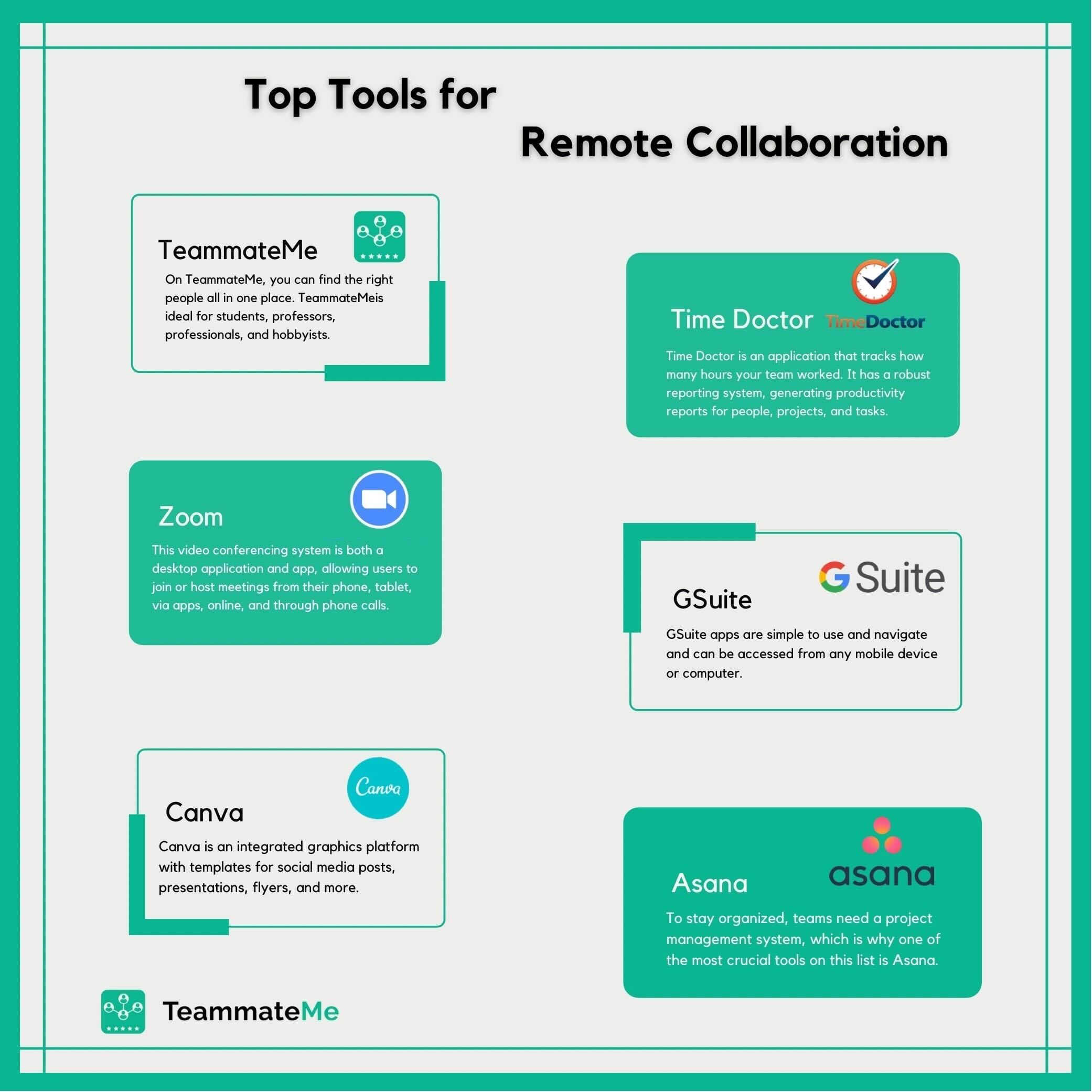Remote work is on the rise, making tools for remote collaboration a professional necessity. A recent study found that 83% of workers depend on technology to collaborate. Without the physical proximity or resources found in traditional office spaces, it is crucial to equip employees with the necessary tools to build teams and work together. This list of digital tools and online platforms helps create strong teams.
TeammateMe
Collaboration starts with finding teammates. On TeammateMe, you can find the right people all in one place. TeammateMe is ideal for students, professors, professionals, and hobbyists. Users can request to join existing teams or create their own, for any purpose, from gaming to nonprofit ventures. A premier feature of TeammateMe is the ability to rate each teammate you work with. These aggregate scores are public, making it easy to find teammates with a strong reputation.
GSuite
Once you have found teammates, you need a way to stay connected and organized. GSuite has everything needed, from email to file sharing to calendars. GSuite refers to Google Apps, which is Gmail (an email client), Google Drive (cloud-based + file storage and sharing), Google Forms (interactive form builder), Google Docs (a word processing platform), Google Sheets (a mathematical and calculation spreadsheet program), Google Calendar, and Google Hangouts (a messaging app).
GSuite apps are simple to use and navigate and can be accessed from any mobile device or computer. Many of the GSuite apps are built for collaboration, allowing multiple users to edit a document or presentation.
Zoom
Phone and video conferences are effortless thanks to Zoom. This video conferencing system is both a desktop application and app, allowing users to join or host meetings from their phone, tablet, via apps, online, and through phone calls. The Zoom interface is simple but packed with features, such as background changing, screen sharing capabilities, and meeting chats. Zoom is suitable for any size meeting, from a party of two to a group of hundreds.
Time Doctor
In traditional office settings, managers often keep track of time and projects by physically overseeing teams and employees. With Time Doctor, there is a more efficient way to monitor progress. Time Doctor is an application that tracks how many hours your team worked. It has a robust reporting system, generating productivity reports for people, projects, and tasks. Time Doctor is also a unique efficiency program, giving users the chance to see where they spent the most time.
Canva
Canva is an integrated graphics platform with templates for social media posts, presentations, flyers, and more. The images are easily edited in the drag-and-drop style interface, meaning that anyone can create beautiful graphics. Canva has a large library of free templates that are ready for manipulation, and can be downloaded in a variety of file types. Since designs are often a collaborative effort for organizations, Canva allows files to be shared and edited by multiple users.
Asana
To stay organized, teams need a project management system, which is why one of the most crucial tools on this list is Asana. It is an online organizational tool where your team can map out the pipeline of a project, create tasks in the form of cards, and move them along the process. In each card, you can upload files, assign tasks, make comments, and have conversations along the way. The platform’s timeline feature helps keep tasks and projects on schedule. The Asana app will send updates, messages, and alerts, meaning you will never miss a notification.